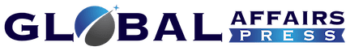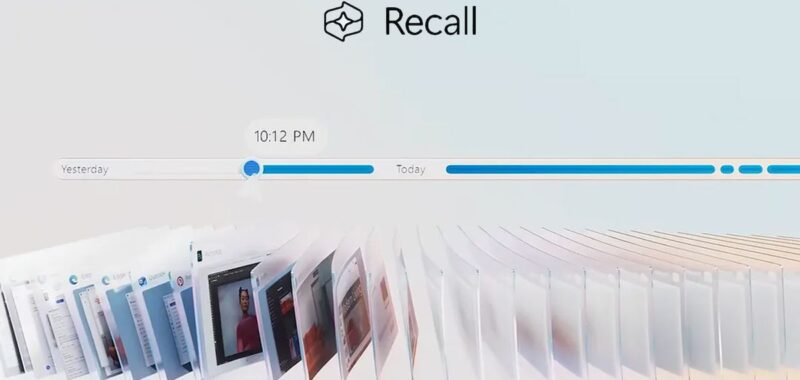While the latest update to Windows 11 makes it look like the upcoming Recall feature can be easily removed by users, Microsoft tells us it’s just a bug and a fix is coming. Deskmodder spotted the change last week in the latest 24H2 version of Windows 11, with KB5041865 seemingly delivering the ability to uninstall Recall from the Windows Features section.
“We are aware of an issue where Recall is incorrectly listed as an option under the ‘Turn Windows features on or off’ dialog in Control Panel,” says Windows senior product manager Brandon LeBlanc in a statement to The Verge. “This will be fixed in an upcoming update.”
The controversial Recall AI feature, which creates screenshots of mostly everything you see or do on a computer, was originally supposed to debut with Copilot Plus PCs in June. Microsoft was forced to delay the feature after security researchers raised concerns. Microsoft says it remains on track to preview Recall with Windows Insiders on Copilot Plus PCs in October, after the company has had more time to make major changes to Recall.
Security researchers initially found that the Recall database that stores the snapshots of your computer every few seconds wasn’t encrypted, and malware could have potentially accessed the Recall feature. Microsoft is now making the AI-powered feature an opt-in experience instead of on by default, encrypting the database, and authenticating through Windows Hello.
We did ask Microsoft whether it will allow Windows users to fully uninstall Recall, as this appearance in the Windows features list suggests, but the company only confirmed this was just “incorrectly listed” for now. It’s possible that Microsoft may need to add a Recall uninstall option to EU copies of Windows 11 to comply with the European Commission’s Digital Markets Act. Microsoft has already had to add an uninstall option for Edge in European Economic Area (EEA) countries, alongside the ability to remove the Bing-powered web search in the Start menu.