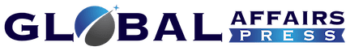Sometimes, an app’s icon just doesn’t look right on your homescreen. For example, let’s say — just for the sake of argument — that the icon for a social networking app was switched from a pretty blue bird to a rather stark “X.” Could you change that icon?
The answer is yes — it’s doable using Apple’s built-in Shortcuts app. You actually won’t be replacing the app’s official icon. Rather, you’ll be creating a separate shortcut that leads to the app. It’s a tedious and time-consuming process, but in the end, you can have a fully customized iPhone homescreen.
You can also hide the original app icon so you’ll just have the new one visible. (You don’t want to delete it completely, of course; that would delete the app.)
Update, October 10th, 2024: This article was originally published on June 13th, 2021; it has been updated to accommodate changes in iOS.