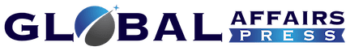Asus’ Zenbook S 16 is one of the first laptops to feature AMD’s flagship Ryzen AI processor, the one that’s supposed to be faster than Intel and Qualcomm at gaming, content creation, and AI — and fit inside a notebook that AMD says is lighter and thinner than the MacBook Air. It sounds like the makings of a perfect, do-it-all Windows laptop.
But Asus has to convince people they should buy this AMD-powered laptop now, when machines running on Qualcomm’s new chips can also do all the things most people need and with battery life that far outstrips traditional chips. To be the laptop hit of the summer, Asus would have to outshine all of the Qualcomm Snapdragon laptops that were released a few months ago in not just speed, but also in battery life, quality, comfort, apps, features, and price. That’s the mountain AMD and Asus have to climb.
Laptops always come with some sort of compromise, whether that’s performance, battery life, or something else. I’ve found the Zenbook S 16 isn’t the perfect, do-it-all laptop. But it balances day-to-day tasks and power-user features much better than most productivity laptops — and that makes it one of the best I’ve used.
Doesn’t feel like a 16-inch laptop
The Zenbook S 16 is a slim 16-inch laptop with a base configuration of 24GB of memory, a 1TB SSD, and AMD’s Ryzen AI 9 365 processor for $1,400. It also has a 2880 x 1800 (3K) touchscreen OLED display with a 120Hz refresh rate and a relatively large 78Wh battery. I tested the $1,700 configuration with 32GB of memory and the faster Ryzen AI 9 HX 370 chip.
It’s impressive that Asus fit such a large battery into the Zenbook’s 0.47-inch thick chassis and that the whole laptop weighs only 3.31 pounds. Bigger laptops are often more annoying to carry around, and some of that has to do with the battery. But the Zenbook feels more like a 13- or 14-inch laptop, so I forgot about its actual size.
The keyboard placement makes the laptop feel smaller, too. Asus pushes the keyboard closer to the front of the laptop by keeping the trackpad to a reasonable size and placing the speaker grille in back, making it easier for me to type on it. I can reach all the way to the function row without removing my palms from the palm rests. With most 16-inch laptops, I wind up typing like I’m Thing from The Addams Family with my wrists floating up in the air.
The keys also come close to the full, satisfying press of a low-profile desktop keyboard without sounding clacky or pingy.
It’s good-looking, too. The outer body is put through a special process that creates a hard, ceramic oxide layer over the surface of the aluminum chassis, giving it a lovely texture that feels rough and smooth at the same time. Asus also kept the same gorgeous geometric lines that sparsely decorate the lid like its previous Zenbooks.
It’s increasingly standard to see a 3K, 120Hz OLED on a machine priced like the Zenbook S 16. The display has vivid colors and deep contrasts, and it makes this laptop even more stunning.
Better performance than Qualcomm
Performance is where this laptop has a distinct advantage over Qualcomm Snapdragon laptops. For video calls, streaming music, and other everyday tasks, AMD’s Ryzen AI chip and Qualcomm’s Snapdragon chips have the same responsiveness I’d expect from processors of their caliber. But AMD distinguishes itself with superior graphics performance, which makes the Zenbook S 16 surprisingly capable at gaming and content creation for such a portable machine.
Being on the x86 Windows platform means most games really will just work on the Zenbook. Shadow of the Tomb Raider will crash on an Arm-based Snapdragon laptop if I try to run the game at anything higher than 1080p resolution and low graphics. But I can run the same game on the Zenbook S 16 at the same resolution on high spec, and it’ll not only run fine — it will also get up to 20 more frames per second.
The integrated GPU still isn’t powerful enough to run a game like Cyberpunk 2077 natively on such a high-resolution laptop, but AMD’s upscaling technology, FSR 2.1, can help make it playable. With that on, the resolution set to 1080p, and upscaling set to ultra performance, Cyberpunk averaged 77fps for me. The only upscaler currently available to games running on Qualcomm laptops is Auto Super Resolution, and while it’s not exclusive to those Snapdragon laptops, using it results in a lot of flickering of fine lines. I would not play this game that way.
For creative tasks, like rendering 3D images in Blender, the Zenbook S 16 is straight-up faster than every Snapdragon laptop I’ve tested. Currently, Blender doesn’t support Qualcomm’s integrated Adreno graphics on its Snapdragon chips, even with a native Arm64 version of that program available (still in alpha). The AMD-powered Zenbook S 16 runs faster because the program can actually use both the CPU and GPU.
AMD said its Ryzen AI 9 HX 370 chip would be faster than the M3 Pro in Apple’s MacBook Pro, too, but that didn’t pan out in my testing. The Zenbook S 16 didn’t feel any slower in everyday applications, but the top-tier Ryzen AI chip is actually slower than the MacBook Pro by several whole minutes in a real-world Blender test.
Blender can crash on any laptop if it doesn’t have enough video RAM, including on previous generations of AMD Zenbooks. But I didn’t have that issue with the Zenbook S 16. It has a lot of memory, and AMD now lets you allocate up to 75 percent of it directly to the GPU. When I devoted 16GB of RAM to graphics and ran Blender’s Agent 327: Operation Barbershop demo — a scene with complex lighting and a test I normally run only when I’m testing gaming or workstation laptops — it ran smoothly and didn’t crash. It didn’t render as fast, but it finished the job without issues.
Battery life comes up short
Laptop makers usually have to sacrifice something to have the thinnest and lightest laptop possible. Most often, that’s a compromise in performance — but Asus instead seems to have sacrificed some battery life to get as much performance out of AMD’s chip as it can.
The Zenbook S 16’s battery life let me down a bit, not because the laptop isn’t reasonably long-lasting, but because it gets only 11 hours with a large, 78Wh battery. Asus’ main Qualcomm Snapdragon competitor, Samsung’s 16-inch Galaxy Book4 Edge, has nearly identical weight and dimensions, and it gets 14 hours with a battery that’s 23 percent smaller. But I’m okay with this tradeoff given how I could use the Zenbook S 16 as my primary laptop for writing articles, editing high-resolution photos, and light gaming — and it has a much more comfortable keyboard.
The Zenbook S 16 is also unusually bad at estimating its own battery life. The taskbar battery icon would say 95 percent remaining with an estimated run time of 8.5 hours, then several minutes later, it would have fallen to 87 percent remaining but with an estimated runtime of 12.5 hours. This went on for hours. Sure, battery estimations can fluctuate, but they ping-ponged chaotically on this laptop, so I never could get a good idea of how much battery was left.
AI is a big no-show
Asus’ new Zenbook S 16 comes with one flagship AI app: StoryCube. It’s supposed to help you consolidate your photos and videos from the cloud onto the laptop and automatically sort and organize everything with on-device AI. It sounded like it could be useful for me since I have a bad habit of not organizing the photos I upload to the cloud. But it didn’t work at all, and Asus couldn’t tell me why. Asus says it should take just 24 minutes to generate an AI album for every gigabyte of data, but I let the program run for 24 entire hours and nothing happened.
The Zenbook S 16 also supports the latest version of the AI image generation app Amuse. It works, but using it with AMD’s NPU makes it run slower, not faster. It took twice as long to generate photos with the NPU on, and it’s on by default when you first open the program.
And while Microsoft has made a big push around Copilot Plus PCs this summer, the Zenbook S 16 isn’t part of that program at launch, so it doesn’t have AI-powered features like Cocreator and Live Translation. Those are currently only available on Snapdragon laptops, but they are supposed to be coming to AMD Ryzen AI laptops by the end of 2024.
If you’re thinking about buying this laptop solely for its AI capabilities, I’d hold off. I’m still figuring out how most people can take advantage of AMD’s 50 TOPS NPU in a way that’s genuinely beneficial day-to-day.
The competition
If you’re looking for a large, powerful, relatively thin, and light machine, Zenbook S 16 is a great all-rounder laptop. I’ve tested almost all the new Qualcomm laptops, and none of them can match its overall performance or native support for apps. Even though it’s larger than most Qualcomm laptops, it doesn’t feel like it. The only thing you have to sacrifice is a few hours of battery life, and for me, the performance and size are more important.
But if you feel differently, the Samsung Galaxy Book4 Edge was the best Qualcomm machine I tested this summer for its battery life and size. There’s also always Apple: despite AMD’s bold claims, Apple’s 15-inch MacBook Air beat the Zenbook on both performance and battery life in my tests.
There aren’t any Intel laptops that I’d currently recommend over the Zenbook S 16 that hit the same sweet spot. While I did like the MSI Prestige 16 AI Evo’s four to six hours of extra battery life, it’s nowhere near as pretty or as easy for me to type on or carry around. And while the 2024 Dell XPS 14 also comes to mind, you’re only looking at only about an hour or two of extra battery life that’ll cost you around $500 more.
Since the Zenbook S 16 isn’t truly a dedicated gaming or creator laptop, I’d recommend the Asus ROG Zephyrus G14 for that. In my tests, it gets two to three times better 1080p gaming performance without upscaling and rendered my Blender scene in mere seconds. It still manages six and a half hours of battery life in a thin-and-light chassis, too.
The Zenbook S 16 didn’t quite live up to all the performance claims AMD made about it, but it came close and really impressed me in the process. It’s a 16-inch productivity, gaming, and content creation machine that does all those things surprisingly well and is actually easy to carry around. All you have to give up in return are those few hours of battery life. It’s a combination that adds up to make this my favorite 16-inch Windows laptop of the summer.
Photography by Joanna Nelius / The Verge